► Japanese
► DARTS of the Month
Lunar Orbiter "KAGUYA" data open
The "KAGUYA" data is publicly opened at 10:00 AM (JST) on November 1, 2009. The website is KAGUYA(SELENE) Data Archive .
The published data was mainly obtained during the regular operation phase (December 21,2007 to October 31, 2008). The processing level is the KAGUYA Level 2 product.
The user who wants to use the KAGUYA data needs to register for an account on the website. After your registration, "Data Search" button enables you to search products. First, specify the product, then check the search result, and finally confirming order contents. You will receive an e-mail that includes the URL for download.
For instance, let's try to obtain the product taken by Multiband Imager onboard the Kaguya.
Here, the target is the most hottest region where NASA's LCROSS confirmed water on the Moon.
On "Data Search" screen, clicking the "Product Selection" button makes "ProductSelection" screen pop up.
On the screen, select "LISM(Lunar Imager/SpectroMeter", "L2B", "MI-VIS_Level2B2 [ G ]",
and push right arrow "Add". The selected item is listed in the window.
Finally, click "Determination" button to determine the products you select.
Next, set the "Observation Range" items.
The region on the moon where NASA said water was found is "Cebeus crater (84.9S,35.5W)" near the South Pole.
On the KAGUYA Data Archive system, latitude and longitude ranges must be expressed as -90 to 90 degrees,
and from 0 to 360 degrees respectively.
Southern latitudes and wetstern longitudes are negative numbers,
and western longitudes must add 360 degrees
As a result, 84.9S is the same as -84.9 degrees, and 35.5W is the same as 325.5 degrees.
Covering these values, input the values such as figure 1.
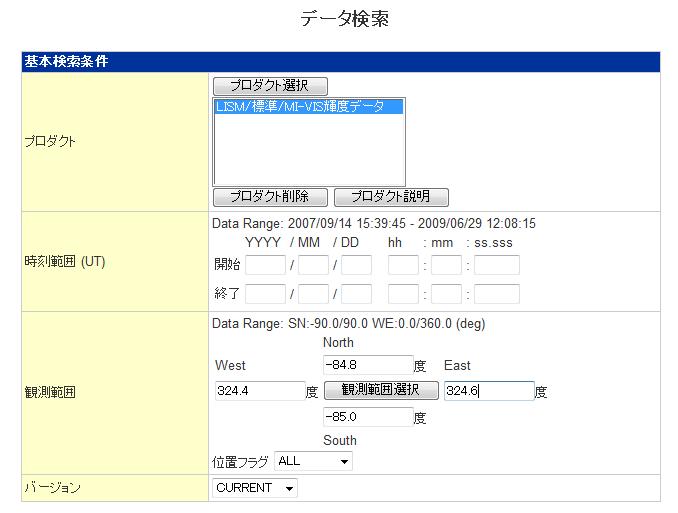
The matched products are listed, and put a check in the list you want to order. Clicking "add cart" button will be added to the "order list". After pushing the "order completion" button on the confirmation screen, you can receive two e-mails: one is "order information", and the other is "Preparation completed" including the FTP server's URL. You can download products from the URL by the browser.
The file is tar archive, the file extension is ".sl2" though. Then you can use some softwares to convert the extension from ".sl2" to ".tar". For more information, you can find the document ' KAGUYA(SELENE)Product Format DescriptionBook'. One of the files you extracted has ."igz" extension which means gzipped archive. Convert from ".igz" to ".img.gz". The extension ".img" is NASA's Planetary Data System format, which means you can use PDS software (such as ENVI) to display the image.
Yukio Yamamoto(ISAS/JAXA)
November, 2009