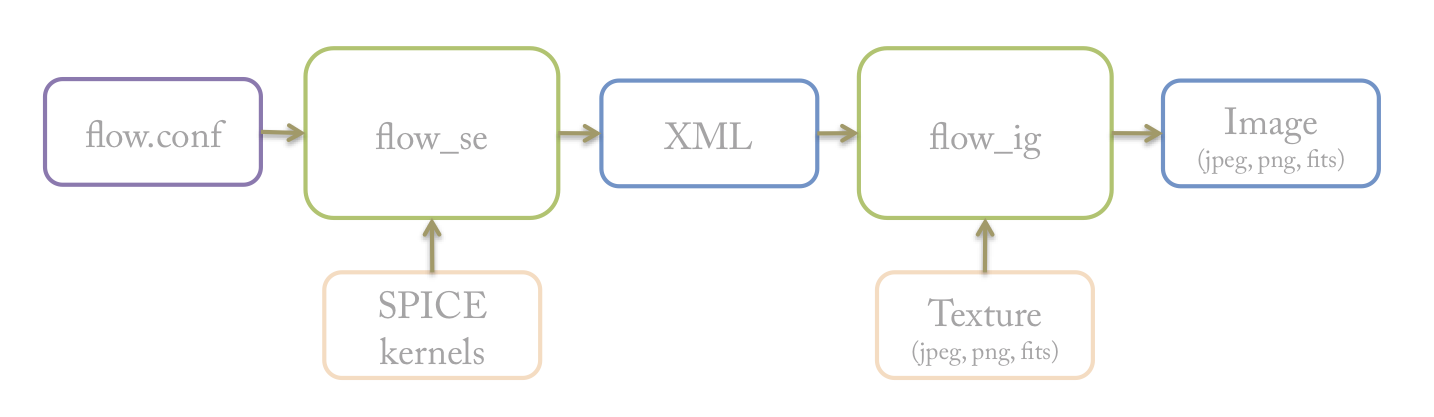FLOW
FieLd Of View Visualizer
flow-1.5.tar.gzWelcome to FLOW Project !
FLOW is a visualization tool for SPICE users.
What's FLOW
"FLOW" is a Field Of View (FOV) visualizer for SPICE users,
which creates an FOV image in JPEG/PNG/FITS formats using SPICE kernels.
"FLOW" has the following features:
- Draw planetary bodies (texture images or wire frame)
- Draw planetary rings
- Draw shape models (format: STL or SPICE DSK Type 2)
- Draw stars
- Support polygonal FOV
- Support push broom scanner
- Insert WCS keywords into FITS header
Prerequisites
"FLOW" requires POSIX-compliant operating system (UNIX, Linux, BSD, etc.), and the necessary libraries are properly installed to build it.
Libraries
- CSPICE (N0066 or later)
- libxml2 (2.7.6 or later)
- lua (5.1.4 or later)
- CFITSIO (v3.310 or later) (optional)
- libpng (1.2.49 or later) (optional)
- jpeglib (6 or later) (optional)
At least one of the CFITSIO, libpng, and jpeglib must be installed to generate an image. The format of planetary textures also depends on these libraries.
important "FLOW" users MUST know which SPICE kernels are essential to calculate FOV.
Build
"FLOW" uses autoconf to create a build environment.$ cd flow-1.5
$ configure --with-cspice=/path/to/cspice
$ make
$ su
# make install
--with-cspice option is essential to address the path of cspice directory.
Quick Start
The basic use is in below:- Plan your simulation
- Download SPICE kernels you need
- Prepare planetary textures/shape models
- Create your configuration file (flow.conf)
- Execute the following commands:
$ flow_ig -o mysim.png mysim.xml
Configuration File
The configuration file includes paths of SPICE kernels, textures, and models. In addition, there are observing conditions in it such as observing time and instruments. The "FLOW"'s configuration file is a Lua configuration file.
"flow_se" Options
"flow_se" is a simulation engine. Inputting the configuration file as argument, "flow_se" outputs an XML file for rendering image. "flow_se" has some options. It is as follow: [-h][-t <time>][-o<outfile>][<infile>]
"flow_ig" Options
"flow_ig" is the image generator. It derive rendering image from the XML file which "flow_se" outputs. "flow_ig" have some options. It is as follows: [-h][-f][-m][-v][-s<scale>][-t<format>][-x<opts>...][-o<outfile>][<infile>]