Kaguya Frequently Asked Questions (FAQ)
FAQ List
- Q1 I intend to process and use an observation image from SELENE : SELenological and ENgineering Explorer "KAGUYA" published at DARTS. What procedures should I follow?
- Q2 I intend to analyze Digital Terrain Model (DTM) data from KAGUYA with MATLAB. I have downloaded the DTM and image data from DARTS. The DTM is in ".img" format and thus the relevant ".hdr" header file is required in order to use it with MATLAB. However, I am unable to locate the header file. Where can I find this?
- Q3 I need detailed terrain data for the entire moon. Could you please indicate the resolution of data that can be downloaded from DARTS? Also, would it be possible for me to create higher resolution data myself if required?
- Q4 I don't know how to analyze the terrain data from KAGUYA (extension .img). Please tell me how to convert it to general image format.
- Q5 How can the terrain data from KAGUYA be read into a program?
- Q6 How can KAGUYA's high-definition television images be read into a program?
- Q7 In the past, I could download the SELENE (Kaguya) products from the selene data archive. But I can't find them anymore when I try to browse for this product. Where can I get the SELENE products now?
- Q8 I want to search the data from KAGUYA by latitude and longitude but I don't know how to do it.
Question 1
I intend to process and use an observation image from SELENE : SELenological and ENgineering Explorer "KAGUYA" published at DARTS. What procedures should I follow?
Answer
The data policy of the Institute of Space and Astronautical Science was published in March 2018. According to the policy, there is no procedure for the use of KAGUYA's observation data for either commercial or non-commercial purposes, except for images from high-definition television (HDTV) cameras. For HDTV camera images, please refer to the "Terms of use for KAGUYA HDTV data".
Question 2
I intend to analyze Digital Terrain Model (DTM) data from KAGUYA with MATLAB. I have downloaded the DTM and image data from DARTS. The DTM is in ".img" format and thus the relevant ".hdr" header file is required in order to use it with MATLAB. However, I am unable to locate the header file. Where can I find this?
Answer
The ".img" extension file is a format defined by NASA and called "Planetary Data System version 3 (PDS3)." Please note that it may be different from the ".img" format assumed by MATLAB. While there is no corresponding ".hdr" file, there is a PDS3 ".lbl" header file. This is a text format that can be read as it is, which will help you to understand the format.
To download it, you can obtain the header file by changing ".img" in the URL to ".lbl". Based on this label information, you can then read it using MATLAB's fread.
Question 3
I need detailed terrain data for the entire moon. Could you please indicate the resolution of data that can be downloaded from DARTS? Also, would it be possible for me to create higher resolution data myself if required?
Answer
A product called SLDEM2013 is available for the terrain data of the entire moon downloadable from DARTS. The resolution is 4096 pixels/degree (about 7.4m).
Also, grid data on altitude for the entire moon is available as LALT data in 16 pixels/degree (about 1.9 km resolution).
Creating high-resolution data yourself is not recommended as it is sometimes impossible in principle. Instead, you can use data from the U.S. LRO (Lunar Reconnaissance Orbiter).
For example, the resolution of GDR (Gridded Data Records) is around 29.6m in the data from LOLA, which is a laser altimeter similar to KAGUYA's LALT. For some parts, although not the entire moon, terrain data with the best resolution (several m/pixels) is obtainable from a camera called NAC installed in the LRO.
It is advisable to make your selection according to the application.
Question 4
I don't know how to analyze the terrain data from KAGUYA (extension .img). Please tell me how to convert it to general image format.
Answer
Terrain data from KAGUYA is in a format called PDS3, for which the label file (extension ".lbl") and data file (".img") become a set. For image data, take note of the following keywords. A specific example is shown below.
1. Download the data file (extension .img)
2. Download the label file (extension .lbl)
3. Convert the format with gdal.
gdal is a piece of software that is commonly used in the earth observation field. To install the software, please consult a search engine, etc. for instructions on how to install it. With the above two files located in the same folder, you can then obtain images in GeoTiff format using gdal_translate DTM_MAP_01_N03E060N02E061SC.lbl DTM_MAP_01_N03E060N02E061SC.tif.
4. Browse the data by QGIS.
The GeoTiff data created earlier can be viewed and processed using software called QGIS.
Question 5
How can the terrain data from KAGUYA be read into a program?
Answer
In order to use the PDS3 data, it is necessary to refer to the label file (extension ".lbl"). For example, the terrain data label file contains the following information.
(1) BANDS = 1
(2) LINES = 4096
(3) LINE_SAMPLES = 4096
(4) SAMPLE_TYPE = MSB_INTEGER
(5) SAMPLE_BITS = 16
which denotes
(1) the number of bands is 1
(2) the length is 4096 pixels
(3) the width is 4096 pixels
(4) big endian
(5) 16 bits per pixel
respectively.
As an example using Python, this would be as following source code:
import matplotlib.pyplot as plt
import numpy as np
bands = 1
lines = 4096
line_samples = 4096
data = np.fromfile('DTM_MAP_01_N03E060N02E061SC.img', dtype='>i2')
img = data.reshape(bands, lines, line_samples)
plt.imshow(img[0], cmap='gray')
plt.show()
Please refer to the PDS3 Standards Reference for the detailed format of PDS3.
Question 6
How can KAGUYA's high-definition television images be read into a program?
Answer
KAGUYA's high-definition television images are available in a hybrid format that supports both FITS format for astronomy and PDS3 format. Each frame of the video is treated as a still image and set as FITS format + PDS label. In order to read it into a program, please refer to the keywords below in the following label file.
^IMAGE = ("filename", 11521 <BYTES>)
SAMPLE_BITS = 8
SAMPLE_TYPE = UNSIGNED_INTEGER
LINE_SAMPLES = 1920
LINES = 1080
BANDS = 3
BAND_NAME = (RED,GREEN,BLUE)
BAND_STORAGE_TYPE = BAND_SEQUENTIAL
The following example is a sample source code using Python.
import numpy as np
import matplotlib.pyplot as plt
filename = 'sh_20080105T002905_wm8_0000.fits'
with open(filename, 'rb') as f:
f.seek(11520)
data = np.fromfile(f, dtype=np.uint8)
band_sequential = data.reshape(3, 1080, 1920)
rgb = band_sequential.transpose(1, 2, 0)
plt.imshow(rgb)
plt.show()
Question 7
In the past, I could download the SELENE (Kaguya) products from the selene data archive. But I can't find them anymore when I try to browse for this product. Where can I get the SELENE products now?
Answer
All the Kaguya data, as well as other lunar and planetary data, is available under PDS3. You can find the products you need there.
Question 8
I want to search the data from KAGUYA by latitude and longitude but I don't know how to do it.
Answer
For all data, there is a service available that uses Planetary Data Access Protocol (PDAP). There is also a service called KADIAS that has a more user-friendly interface.